Returns & Refunds
HOW TO RETURN OR REFUND YOUR PURCHASE
1. Sign into your account and under ORDERS find the order number and click on it to view the full order details page.
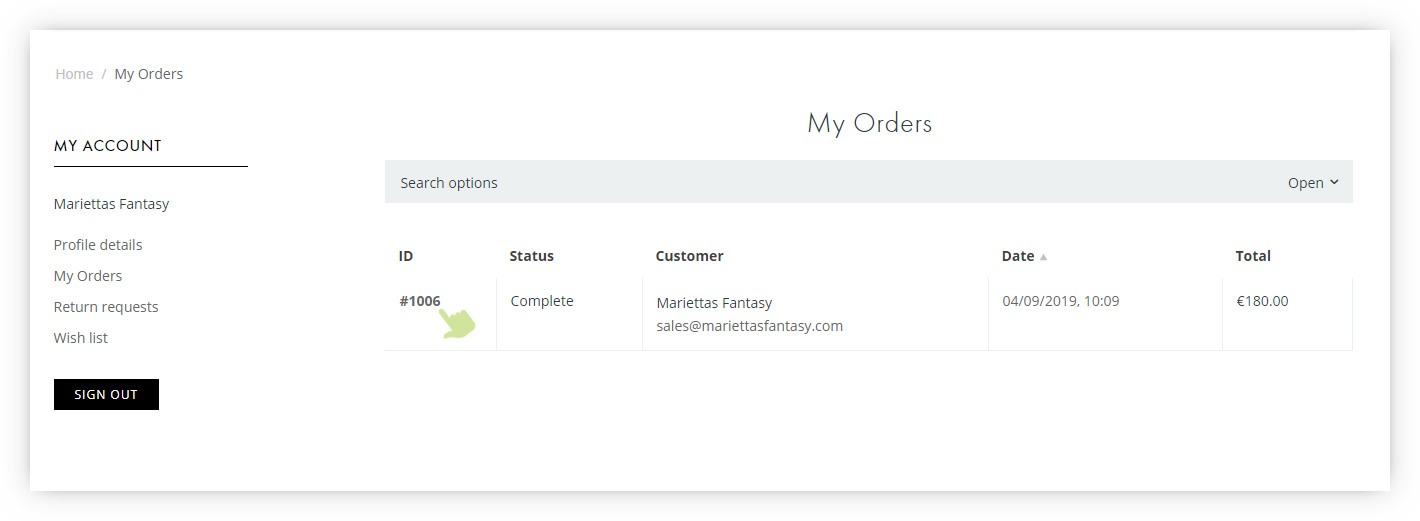
2. On the next page click on REQUEST A REPLACEMENT OR A REFUND
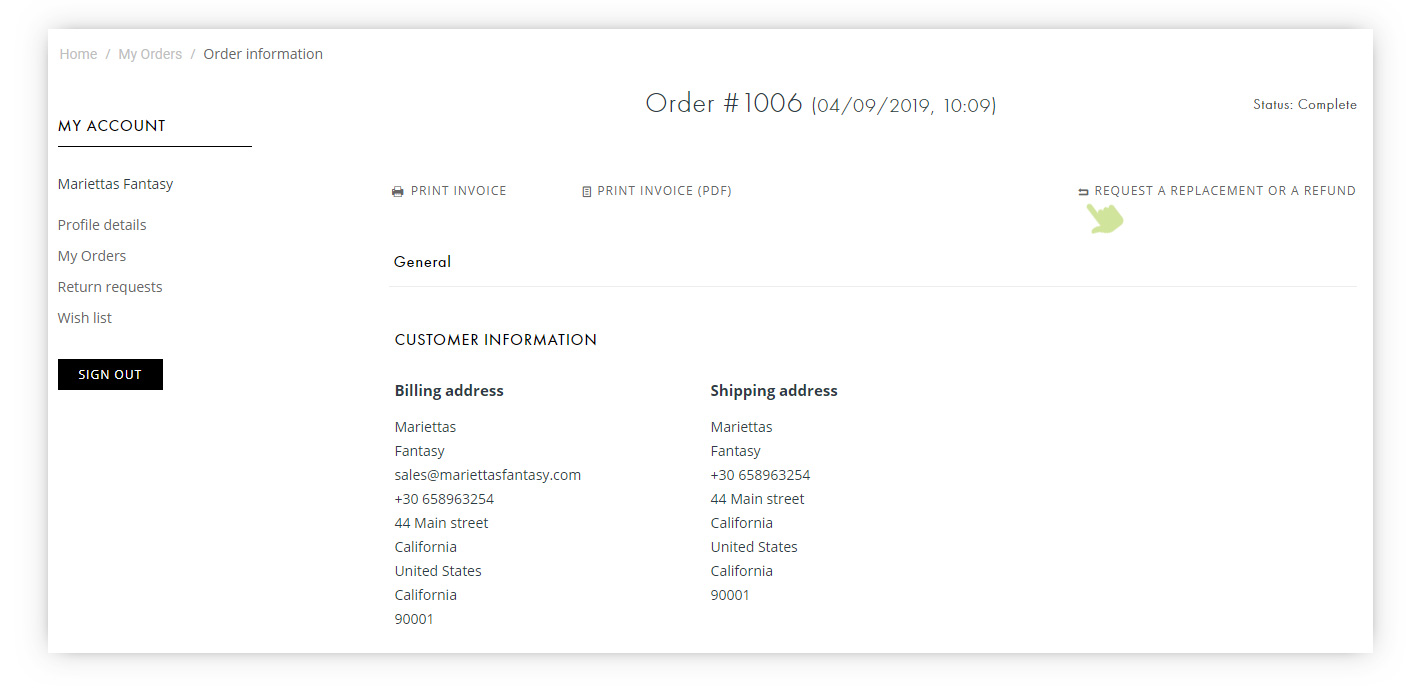
3. Select if you want to return or refund a product and choose the reason. Press the return button.
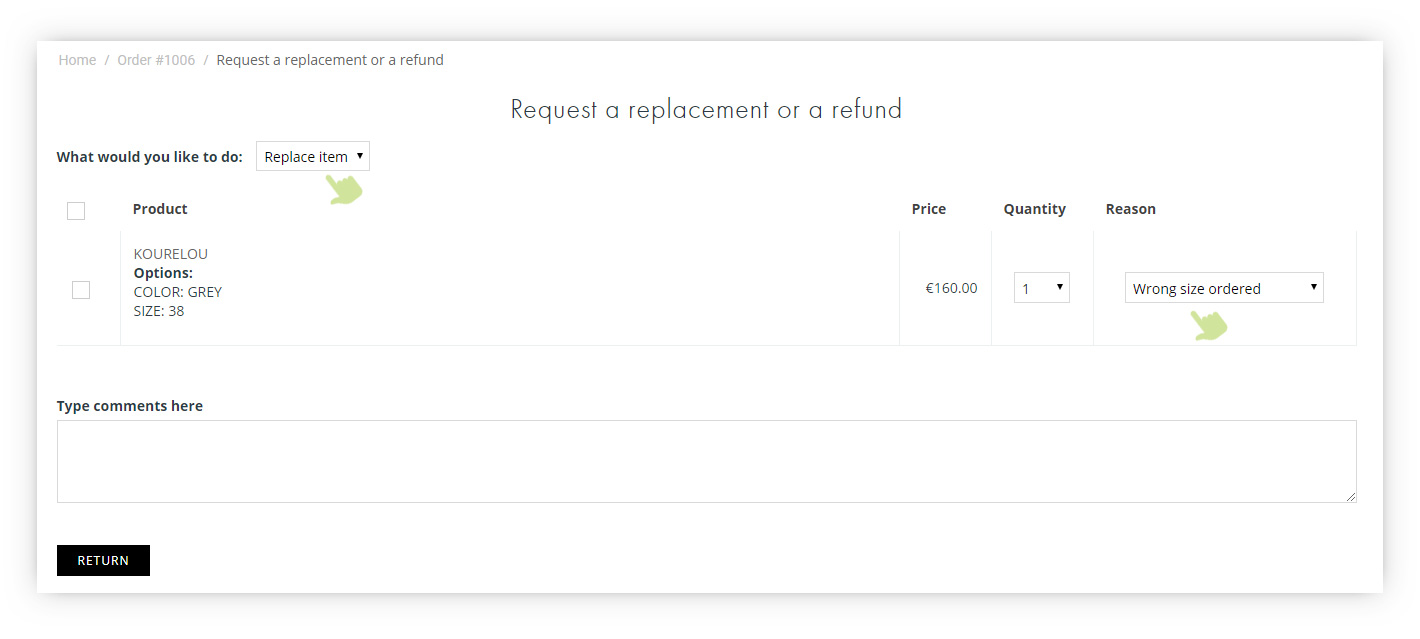
4. On the next page print the packing slip
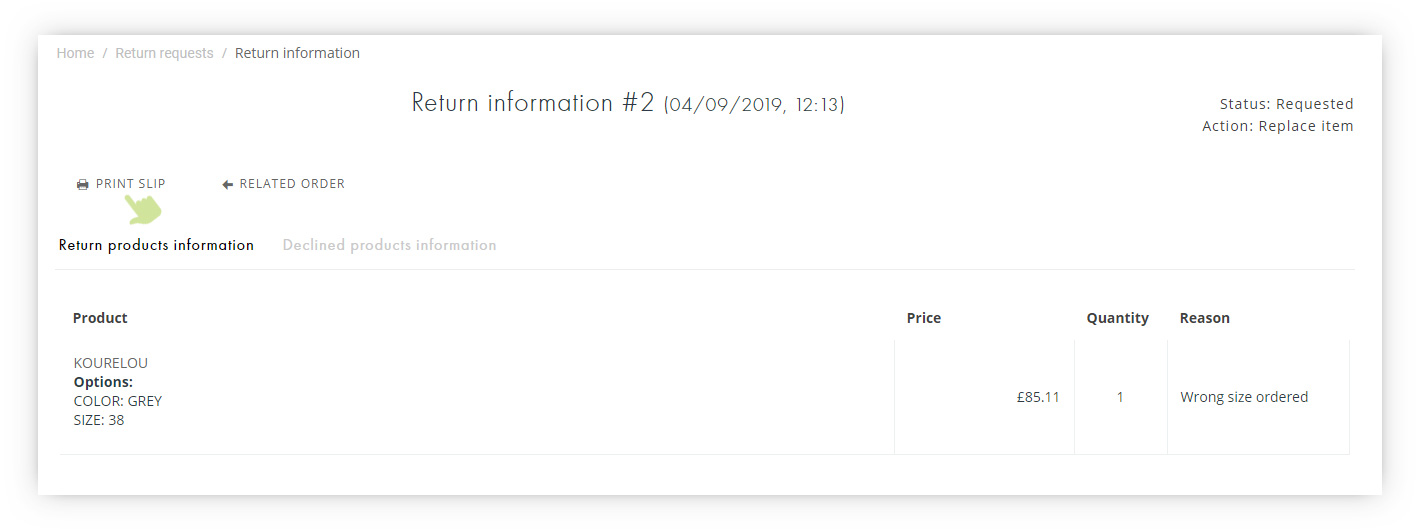
5. Finally, Pack the item with all the tags attached and the original packaging included. Attach the packing slip on the box and call your local DHL office to Book a collection.
Once your return arrives at our facility kindly note that it generally takes
72 HOURS to process upon which YOU WILL BE NOTIFIED VIA EMAIL once
your return has been successfully completed.

